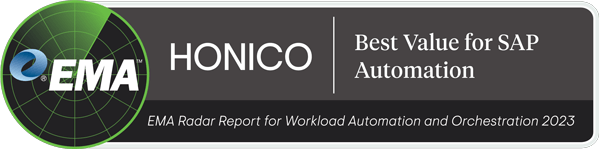The transaction codes SM36 and SM37 are classic transactions for job planning in SAP. But modern SAP ecosystems demand more. Find out how professional workload automation can automate your processes in SM36 efficiently and securely.
Job scheduling with SM36 – an outdated concept in modern SAP architectures
Many companies continue to use standard SAP transactions such as SM36 and SM37 to control their background processing. These tools provide a SAP-specific way to schedule and monitor background jobs – ideal for simple, repetitive processes such as IDOC processing or spool outputs or file transfers in the respective system. Both transactions help to define and monitor system-specific jobs.
However, for more complex processes such as complete payment runs or material requirements analyses, the SM36 already becomes confusing and unreliable. If a core process also runs across systems, there is no common basis.
In addition, modern IT landscapes – characterized by SAP S/4HANA, hybrid cloud models and non-SAP systems – require a whole new level of control, transparency and security, away from system silos.
The reality is that traditional job scheduling with SM36 is no longer enough.
The limits of SM36 in SAP Job Scheduling
SM36 can schedule individual jobs, but important functions are missing:
- No centralized view of process chains
- Lack of dependency control
- Inadequate alerting options
- Manual error handling
- No integration of external systems
- No load distribution, load balancing
Of course, experienced SAP admins have workarounds for scheduling many processes in several systems, even without dependencies. For example, by creating additional plans with SM36 in each individual system and adding buffers. However, this can be very fragile and time-consuming. Let’s take a closer look at this:
System limitations in SM36 lead to manual intervention, sources of error and a lack of transparency – a serious risk for critical business processes. In the event of an error, the IT expert has to laboriously check the logs in the respective system. This time expenditure then leads to a further loss of time simply by searching for the job error (and the subsequent job) in the SM37 list view. The faulty job then has to be restarted manually, which can lead to delays, failures or incomplete key figures in reports.
An error in material requirements planning can cause production delays and jeopardize the timely supply of replenishments. In payment runs, the SAP Payment Run, error-free delivery of payment information is also key to a company’s compliance.
Before using BatchMan, our job planning was carried out exclusively via SM37 – without central control and with a great deal of manual effort. It was difficult to recognize dependencies between processes. With BatchMan, we now have a central platform for job planning and control that offers us significantly more transparency and efficiency.
Detlev Louis Motorrad-Vertriebsgesellschaft
Workload Automation: The modern solution for SAP jobs
Of course, tools that expand the capacities of the SM36 and SM37 have been around for years. These are workload automation tools that help you to break through these complex silos and control them centrally. However, many of these external schedulers are very expensive and only pay for themselves as a high-cost enterprise solution. In addition, many users who previously operated the SM36/37 are unaccustomed to using them.
Manage everything centrally and SAP-native
BatchMan from HONICO is a fully integrated solution for workload automation in SAP and represents a powerful alternative to SM36. In contrast to purely transactional job control, BatchMan enables the central, visual and automated orchestration of all business processes – both within SAP and across system boundaries.
BatchMan benefits at a glance::
SAP-native ABAP integration – no additional hardware required
Central control of all SAP & non-SAP processes
Graphical representation of complex job chains (networks)
Event-controlled processing with checkpoints
Dynamische Lastverteilung und Ressourcensteuerung
Monitoring & alerting with escalation logic
Failover function & high reliabilityt
User job takeover for controlled, secure job execution
What does this mean in concrete terms for your SAP job management?
With BatchMan, you not only create individual jobs, but also structured networks that map entire process sequences – including error handling, exception rules and timeouts. The graphical user interface makes processes understandable and comprehensible for everyone involved – a major advantage over the cryptic SM36 transactions.
BatchMan grows with you – it can be used quickly, is scalable for medium-sized companies and can also be used as a sample solution for enterprise use.
Examples:
- Jobs can react to SAP special calendars, time windows or file events
- Automated error messages and restarts increase reliability
- Processes are scheduled depending on system load and resource availability
- With the user job concept, manually started jobs are automatically transferred to BatchMan – including queue management.
Comparison: SAP SM36/SM37 vs. BatchMan Workload Automation
| Function | SAP SM36 / SM37 | BatchMan |
| Easy job planning | ✅ | ✅ |
| Complex process chains | ❌ | ✅ (Nets) |
| Event-triggered execution | ❌ | ✅ |
| SAP & NonSAP Integration | ❌ | ✅ |
| Resource management & load balancing | ❌ | ✅ |
| Visualization & monitoring | ❌ | ✅ |
| User roles & self-service | ❌ | ✅ |
| Failover system & high availability | ❌ | ✅ |
Why you should rely on professional workload automation
BatchMan is SAP-certified for S/4HANA and RISE with SAP and can be seamlessly integrated into your existing SAP environment – including existing authorization concepts. This does not result in parallel operation, but rather an extension of the existing functionality.
The SAP Basis can relieve itself of repetitive tasks and has more time to devote to the complex tasks arising from the digital transformation. In addition, companies no longer have to rely solely on the expertise of a few employees, as BatchMan significantly reduces the effort required for special solutions thanks to its automation.
Thanks to the high level of flexibility, all IT departments also benefit from reliable processes, clear responsibilities and automated workflows – for greater transparency between the specialist department and administration. BatchMan also gives Citizen Developers a simple and centralized insight into their background processes.
Conclusion: From job scheduling to real workload automation
SM36 is justified – but it is not enough to meet the challenges of modern SAP ecosystems in a fail-safe and transparent manner. With BatchMan from HONICO, you not only automate the SM36 jobs of an SAP system, but also orchestrate hybrid business processes – securely, transparently and across systems.
Would you like to modernize your SAP job control?
Request a no-obligation demo now and experience how BatchMan simplifies your workload automation and makes it transparent.