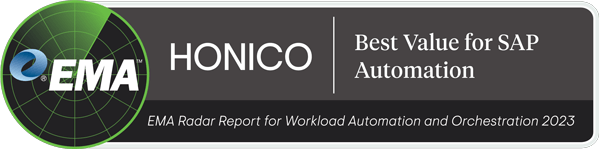Workload Automation Software
Central, cross-system control for on-premise, hybrid and cloud: installation and GUI seamlessly integrated in SAP S/4 HANA and RISE with SAP certified
Hybrid Business Process Automation and Monitoring for SAP and nonSAP
BatchMan stands for process automation directly from within SAP ECC, S/4 HANA and RISE with SAP: Our system runs in the ABAP stack, the core of each SAP System, and safely and flexibly controls all SAP processes and nonSAP processes. In the process, BatchMan integrates itself perfectly into the existing landscape without requiring separate hardware or software.
Why BatchMan Workload Automation?
BatchMan enables seamless process automation directly within SAP ECC, S/4HANA, and RISE with SAP. Running natively on the ABAP stack, it ensures secure and flexible control of both SAP and nonSAP processes—without the need for additional hardware or software.
Up to 80% faster processing of background processes. Everything automated in real time.
Almost complete reduction of manual interventions. Repetitive tasks no longer cost you time.
Quick installation and deployment: ready for use within one day.
Process control through monitoring and alerting. Everything always at a glance.
Error reduction through extensive job checking. The software does it for you.

From complexity to control: 10 reasons for BatchMan Workload Automation
Central Automation of Business Processes in SAP S/4HANA
Simplify complex job scheduling. BatchMan goes beyond traditional job scheduling by automating and monitoring critical processes across hybrid IT landscapes. SAP, nonSAP, and cloud systems are centrally orchestrated within SAP, ensuring end-to-end control.
Central Control of Hybrid System Landscapes

- Seamless SAP ABAP integration for deep embedding in SAP systems
- Central control & monitoring of processes across SAP ECC, S/4HANA and RISE with SAP
- High reliability thanks to fail/switchover functionality in the event of maintenance or malfunctions
- Seamless process documentation, also directly in SAP Solution Manager
- Integrated file backup function for secure data transports
- Authorization management via SAP roles for secure access control
- Single point of monitoring & control for maximum transparency and efficiency
- Integration of SAP and non-SAP systems for end-to-end automation
- Direct control of SOAP services and REST APIs for flexible integrations
BatchMan supports all Standard SAP Processes:
Material Requirements Planning
MRP optimization in the dispatch run (MD01) through integration in the overall process. Automated evaluation and alarms relieve your daily business.
BW Chains
Central execution of SAP BW chains and info packages. Integrated features like recovery for reliable operation.
Payment Run
Automated payment run (F110) and the adjustment of payment parameters. Full control also over the sub-processes.
Archiving
Scheduling of actions on archiving objects (SARA) with integrated load balancing.
Dunning Run
Automated dunning run (F150) and adjustment of payment parameters.
Additional Tools in BatchMan
Batch-Input
Automatic import, monitoring and alerting of batch input sessions.
IDoc-Monitoring
Automate processing of IDocs and react dynamically to errors.
Spool- and Logs
Evaluation of spools and job logs, alerting and dynamic process adaptation.
Multiprint to PDF
Combination, conversion and sending of spool processing
IS-U Mass Activities
Automation and monitoring of mass activities such as billing runs.
Process Maintenance in BatchMan
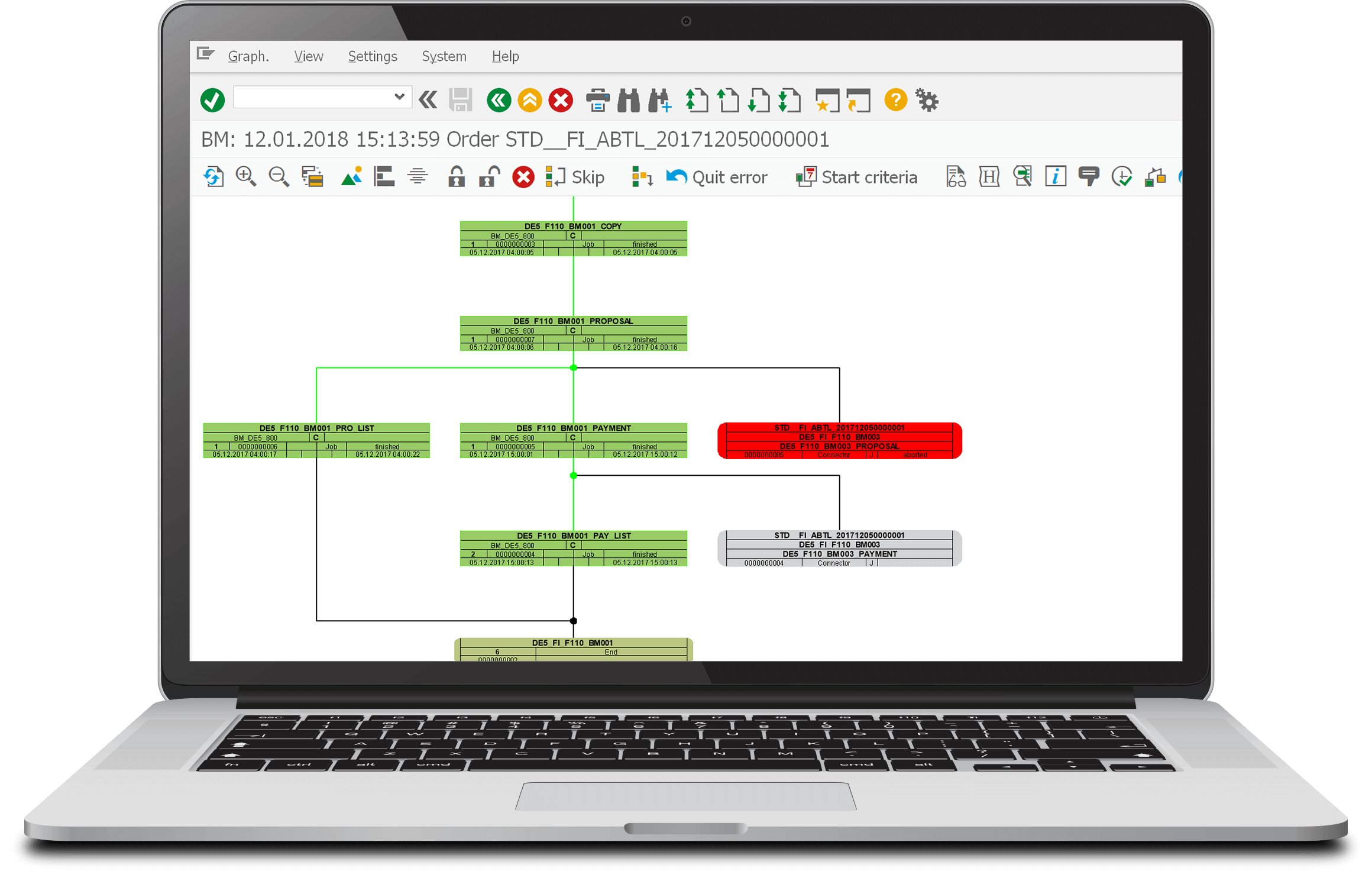
System-wide control over your job scheduling:
With BatchMan, you can combine any number of cross-system jobs into one single process. Using the graphical modeling or list view in BatchMan, you can design your processes to meet your needs exactly. Scheduled time reserves are now redundant because dependencies are kept as modeled. This way BatchMan smoothly integrates into the look & feel of SAP and its usability.
Consistent traceability of process changes:

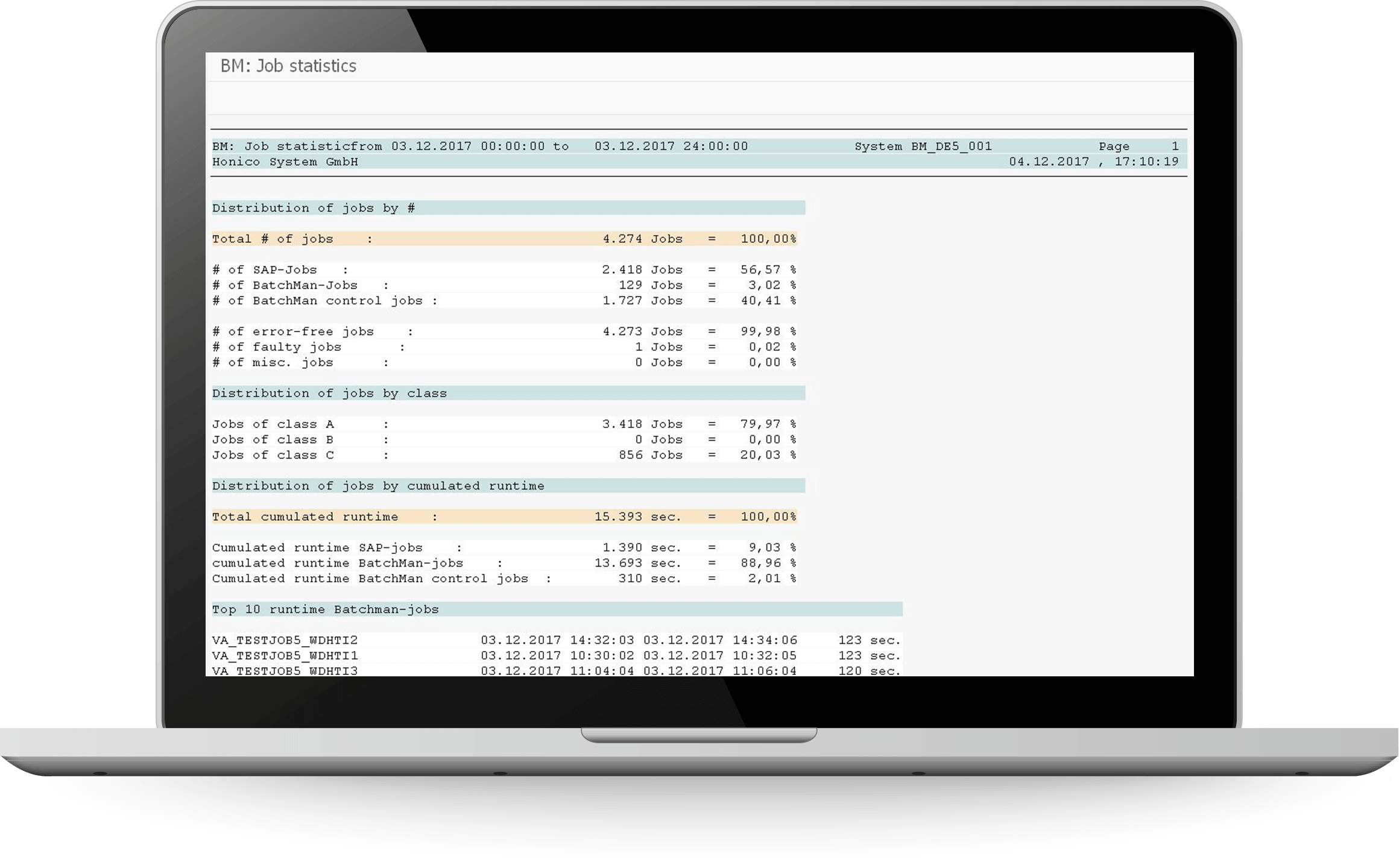
Always keep process overview, even in case of errors.:
Return on investment (ROI) within a very short time
S/4HANA certified and tested
BatchMan Monitoring
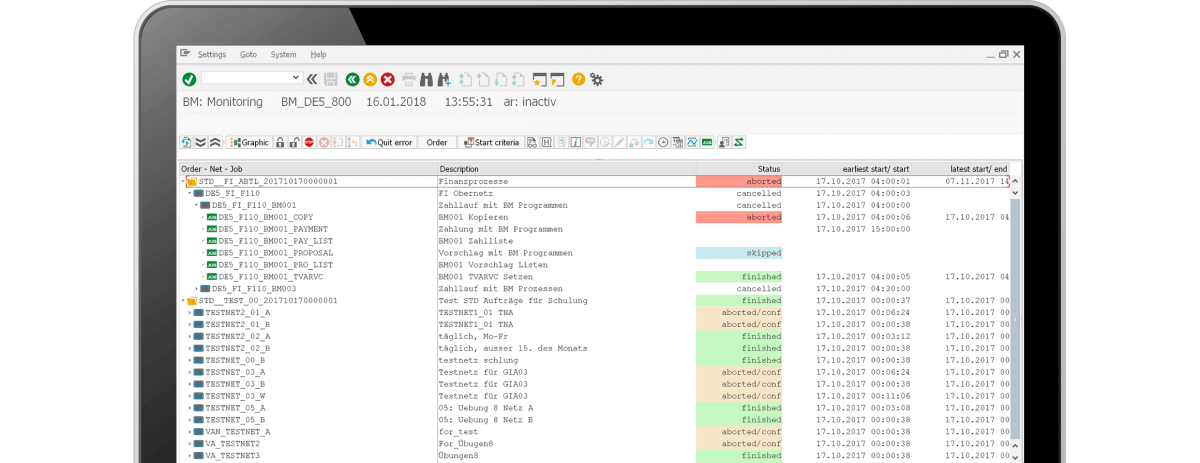
Extensive options for reporting and mass changes:
You always have direct access to your process:
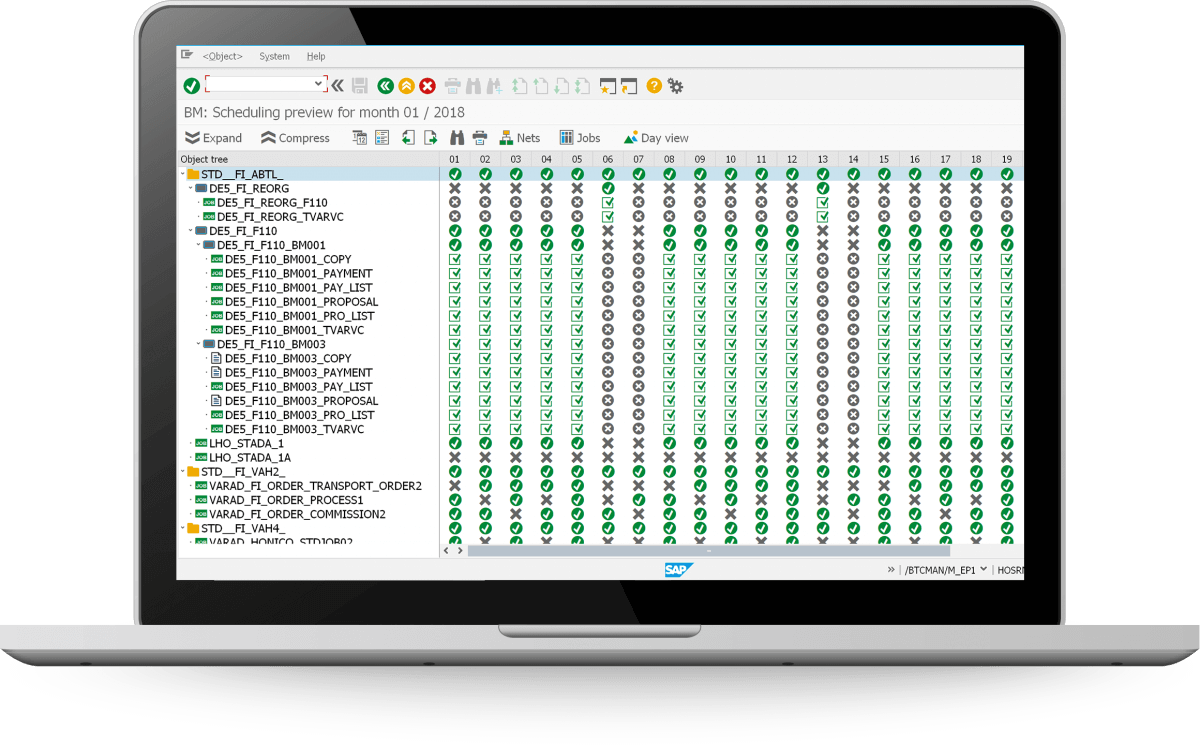
More Information
What our Customers say
“We use BatchMan as a highly automated tool and were thus able to reduce the manual and personnel effort to a minimum. If you can navigate a SAP system, you can also use BatchMan. We also use BatchMan as a central monitoring tool for our SAP jobs.”
A major German sports goods manufacturer
BatchMan is SAP certified
BatchMan is certified by SAP as an ABAP add-on for SAP NetWeaver, Integration with SAP S/4HANA and RISE with SAP S/4HANA Cloud.