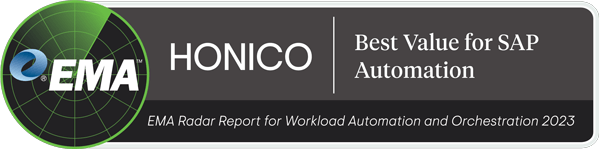Managed File Transfer
Visibly and centrally control file processes without scripting. Speed and security for your file automation
Managed File Transfer and more – for your automated SAP and non-SAP processes
HONICO File & DataManager (FDM) is an add-on for our workload automation solutions BatchMan and Easy Workload Scheduler that allows you to centrally automate, monitor, and securely control your file and data flows.
FDM meets all the requirements of a modern managed file transfer (MFT) solution—and goes far beyond them.
Why automate File Processes?
File & DataManager offers workload automation by file management. The integrated monitoring function makes each file processing step visible. This way File & DataManager smoothly integrates into your process chain thus making all operations traceable at any time. By using File & DataManager, you can ensure transparency, traceability and long-term security with a fully automated function.
Manual operator actions are eliminated almost entirely
System Architecture File & DataManager
The cross-system, central administration of File & DataManager (FDM) enables a comfortable and controlled data exchange. With the integrated monitoring function every step of the file processing becomes visible, thus you can understand all the process steps at any time.
Transform your Business Processes Today:
Managed File Transfer (MFT): Secure file and data exchange via SFTP, FTPS, local directories, and much more.
Script execution & trigger logic: Automated shell/PowerShell/batch scripts in response to file events
Web service calls: Integration and control of REST and SOAP web services for process networking
End-to-end automation: From file receipt and processing to SAP posting or non-SAP processing
Seamless integration into BatchMan & EWS: Transfer to jobs, status inheritance, reaction logic in case of errors
Central monitoring & reporting: Transparency and control over all file and follow-up processes
Maintain Complete Control over your File-Operations at all times.
No additional Software required
No additional hardware required
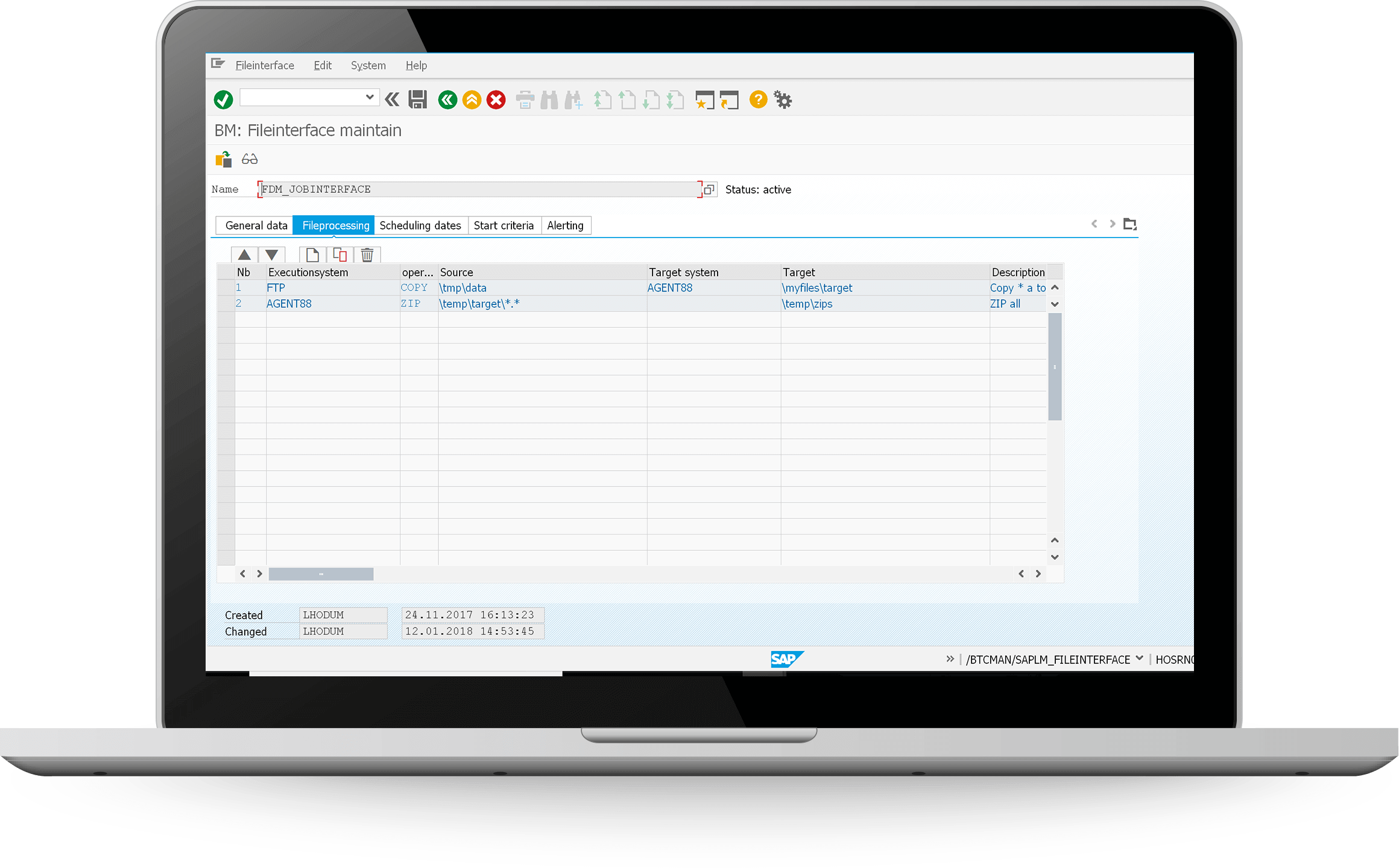
Control your entire file-processing-process from one single point:
File operations without any scripting:
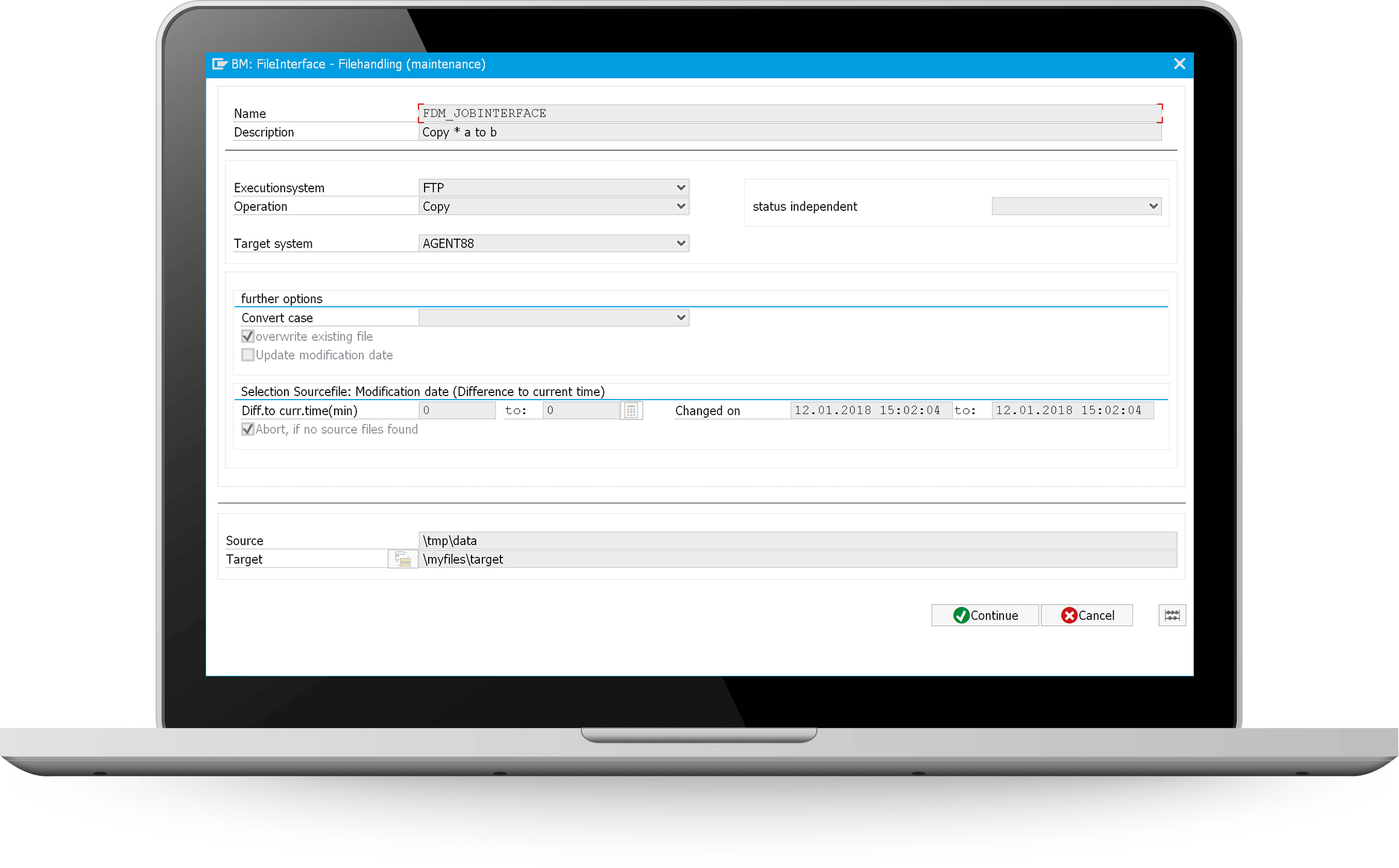
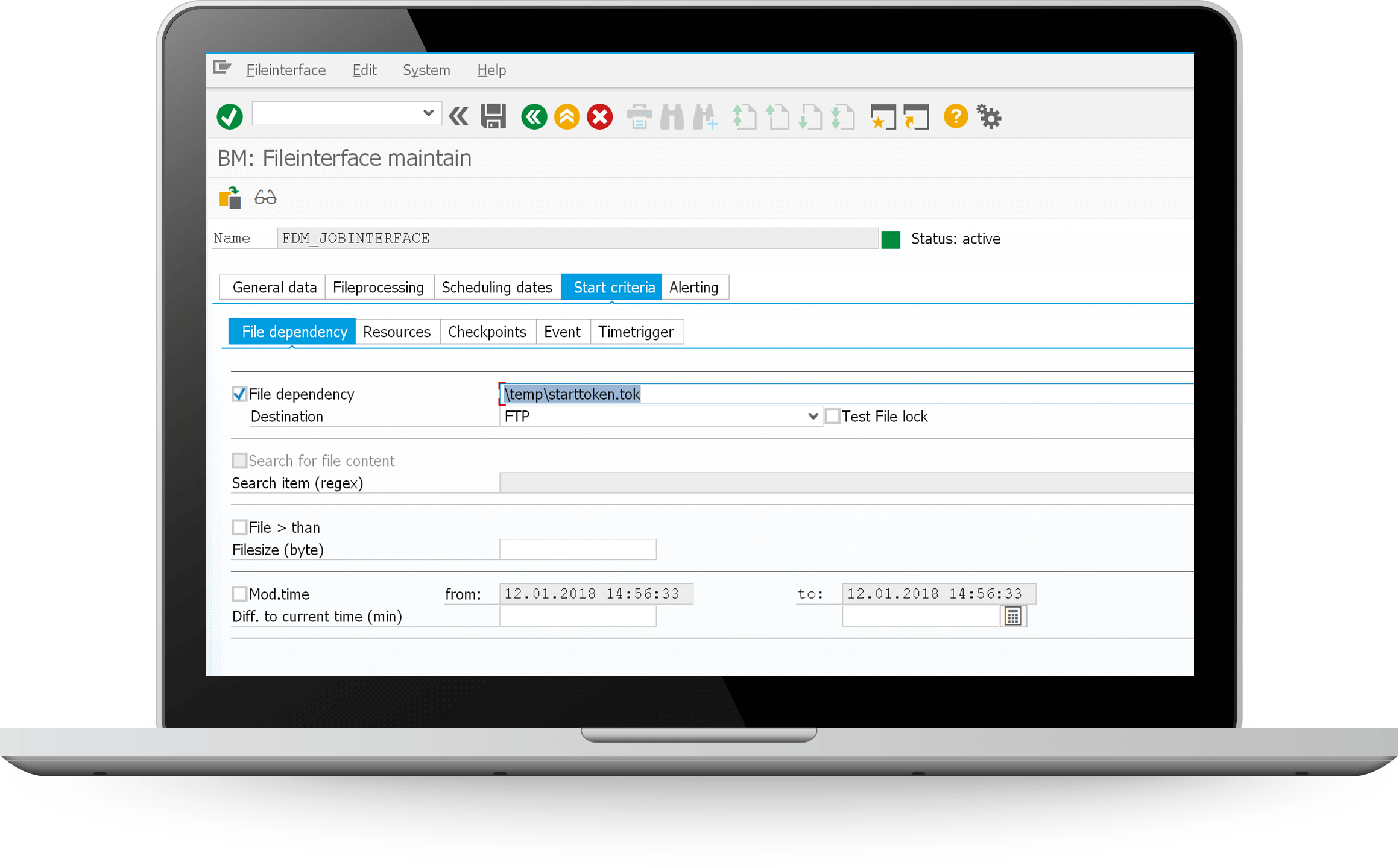
Definition of processes with freely configurable start criteria:
File & DataManager Monitoring and Alerting
File & DataManager monitoring as a cockpit for all process information. With File & DataManager you always keep track of your file management.
In case of an error, you are conveniently informed via alarms: thus, you always have everything in sight and in full control.
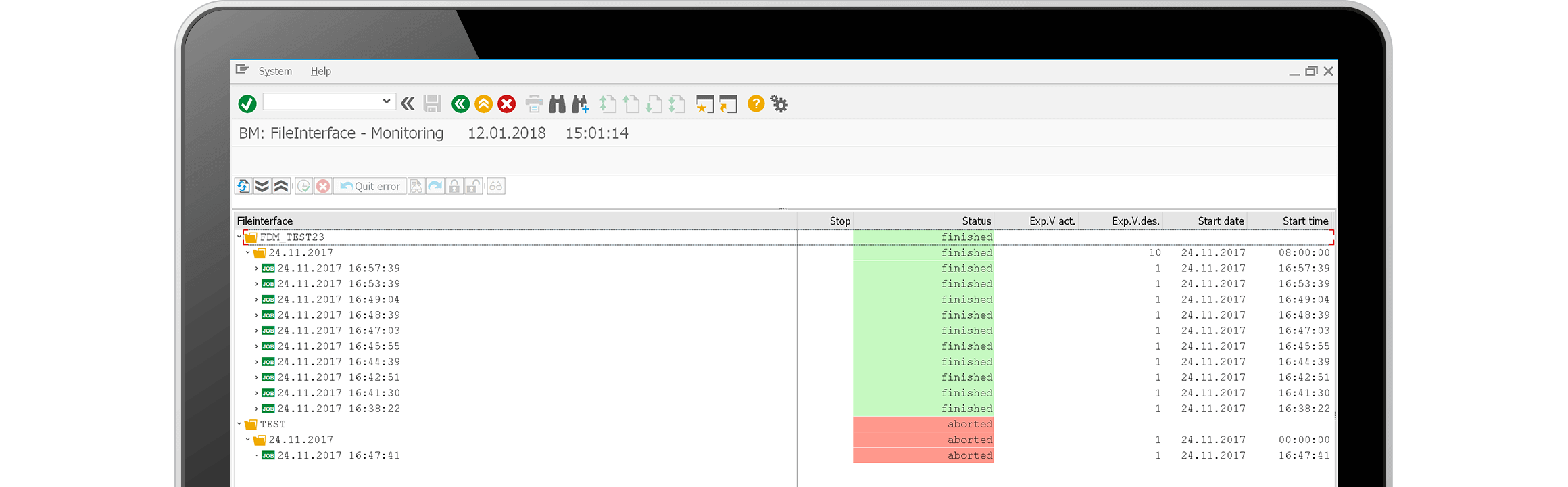
Live monitoring of your process:
All information is available centrally:
Always up to date through status-dependent alarming
Link any third-party systems:
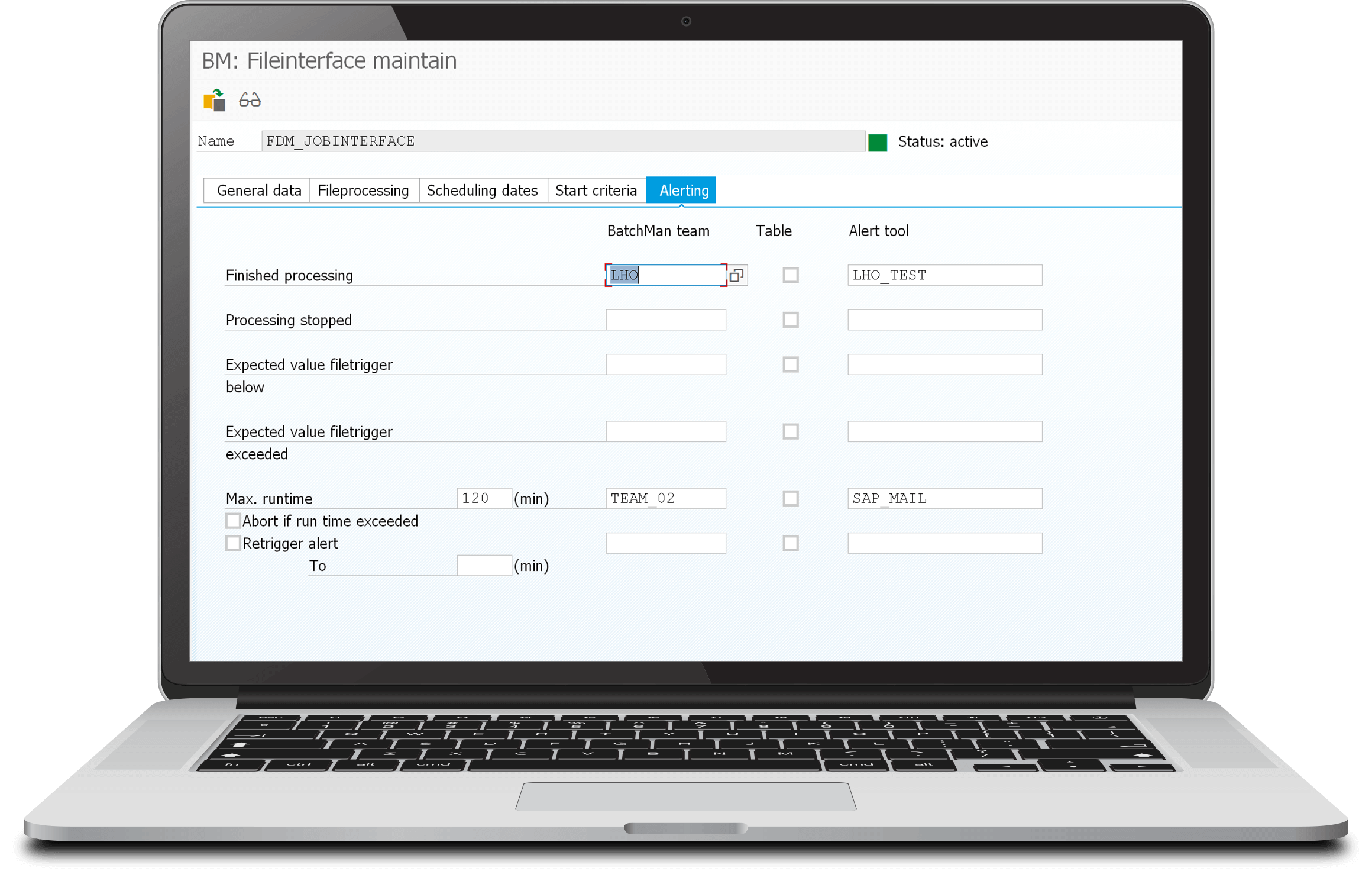
More Information
Customer Statements
„The manual interventions have been massively reduced compared to the Perl scripts. The tests are simpler compared to the original Perl processing.”
Project Management Operations SAP Services of a leading Swiss Logistics Company