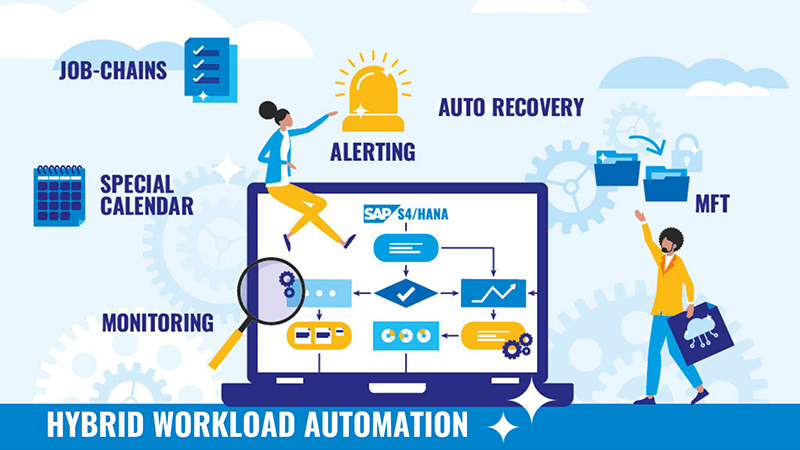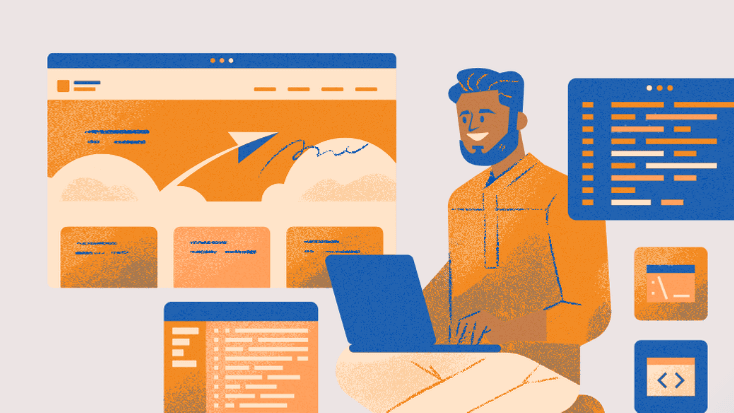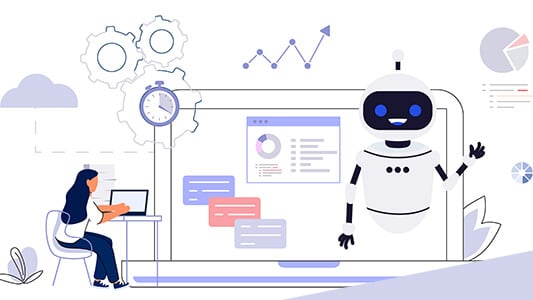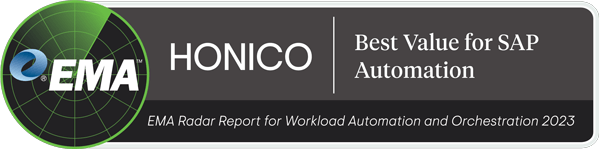SM36 is no longer enough: The better alternative for SAP job scheduling
SM36 quickly reaches its limits in modern SAP landscapes. Find out how you can use professional workload automation such as BatchMan to control complex job chains securely, transparently and across systems – without manual intervention.